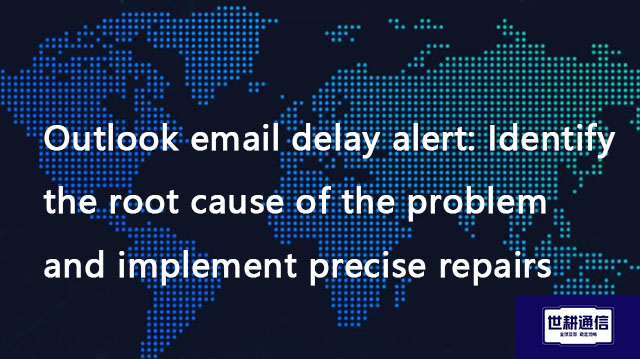Cross border email receiving challenge: Outlook overseas mailbox domestic email problem solution??? Solution//Global IPLC service provider of Shigeng Communication
一、 In today's normalized globalized work environment, cross-border email sending and receiving has become a daily requirement for business professionals, international students, and expatriates. However, many users have found that when using Outlook and other clients to receive domestic emails overseas, they frequently encounter the problem of "unexpected server termination of connection". This article will delve into the root causes of the problem and provide multidimensional solutions to help you break through the technical barriers of cross-border email reception.
1. Question core: Why is overseas Outlook frequently interrupted in receiving domestic emails?
When you use Outlook to receive emails from domestic enterprises or individuals overseas, you usually encounter the following typical symptoms:
Sudden connection interruption: The client suddenly pops up an error message saying 'Your server unexpectedly terminated the connection' during normal use
Full network connection effect: After the problem occurs, multiple users on the same LAN cannot connect, and even Webmail is temporarily unavailable
Intermittent recovery: Webmail may resume access after a 5-10 minute interruption, but the client continues to fail
The technological roots behind it mainly come from two aspects:
Content filtering mechanism for international network export: China has deployed a deep packet detection system for international network export. When sensitive keywords (such as political and pornographic words) or spam features are detected in e-mail content, TCP connection will be forcibly interrupted
The inherent flaw of traditional email protocols: Conventional POP3 (port 110) and SMTP (port 25) use plaintext transmission protocols, and the email content is like a "transparent postcard" during transmission, which can be viewed by any intermediate node
2. Ultimate solution: Enable SSL/TLS encrypted transmission
1. Port encryption transformation (recommended index: ★★★★★)
By upgrading the plaintext port to an encrypted port and establishing an end-to-end encrypted tunnel, the email content cannot be parsed by intermediate nodes
POP3 encryption settings: port changed from 110 to 995, SSL enabled
SMTP encryption settings: port changed from 25 to 465, SSL enabled
Mainstream client configuration path:
Outlook series: Tools → Account Settings → Server Settings → Advanced → Check "This server requires encrypted connection (SSL)"
Thunderbird: Account Configuration → Server Settings → Security Settings → Connection Security Select SSL/TLS
Foxmail Attention: v5 version has poor SSL support and needs to be upgraded to v6 or higher version
2. Webmail Security Access Tips
When the client is still unavailable:
Pause all email operations for 5-10 minutes
use https://yourdomain:6443 Login to Webmail (must include HTTPS protocol)
Prioritize deleting suspected spam and politically sensitive emails
Only process one account at a time to avoid system misjudgment
3. Special scenario solutions
1. The reverse problem of accessing international email addresses (such as Gmail) domestically
Hosts file method: Edit C: \ Windows \ System32 \ drivers \ etc \ hosts, add IP mapping:
173.194.65.108 imap.gmail.com
173.194.65.108 pop.gmail.com
173.194.193.108 smtp.gmail.com
Backup port solution: Some enterprise email accounts provide cross-border dedicated servers, such as:
US link: us.corpemail.net (POP3:995, SMTP: 465)
Netcom dedicated line: cnc.corp-email.com (same port)
2. Countermeasures for IP being blacklisted
If the email sent is rejected by hotmail/gmail, etc.:
Access anti spam organization platforms (such as Spamhaus)
Check if the server IP is on the blacklist (PBL list)
Submit a removal application through the official appeal channel
Usually resolved within 4-48 hours
4. Auxiliary techniques to enhance stability
1. Network layer optimization
DNS tuning: Change the DNS server to 8.8.8.8 (Google DNS) or 1.1.1.1 (Cloudflare)
Proxy routing: Establishing encrypted tunnels through enterprise VPN or Shadowsocks to avoid interference from intermediate nodes
2. Client intelligent configuration
Connection timeout setting: Extend the timeout threshold from 30 seconds to 90 seconds to cope with high latency networks
Batch download mechanism: Set a maximum of 50 emails to be downloaded at a time to avoid filtering triggered by large capacity transmission
The essence of cross-border email communication barriers is a product of the balance between security mechanisms and network freedom. Through SSL port encryption, DNS optimization, and intelligent email management, users can overcome over 90% of cross-border sending and receiving barriers. With the popularization of TLS 1.3 protocol and the development of quantum encryption technology, it is expected to achieve a global email communication system that is both absolutely secure and barrier free in the future. For high-frequency cross-border users, building a hybrid architecture with encrypted channels as the core and backup links as the guarantee is currently the most practical solution.

二、Shigeng Communication Global Office Network Products:
The global office network product of Shigeng Communication is a high-quality product developed by the company for Chinese and foreign enterprise customers to access the application data transmission internet of overseas enterprises by making full use of its own network coverage and network management advantages.
Features of Global Application Network Products for Multinational Enterprises:
1. Quickly access global Internet cloud platform resources
2. Stable and low latency global cloud based video conferencing
3. Convenient and fast use of Internet resource sharing cloud platform (OA/ERP/cloud storage and other applications
Product tariff:
Global office network expenses | Monthly rent payment/yuan | Annual payment/yuan | Remarks |
Quality Package 1 | 1000 | 10800 | Free testing experience for 7 days |
Quality Package 2 | 1500 | 14400 | Free testing experience for 7 days |
Dedicated line package | 2400 | 19200 | Free testing experience for 7 days |