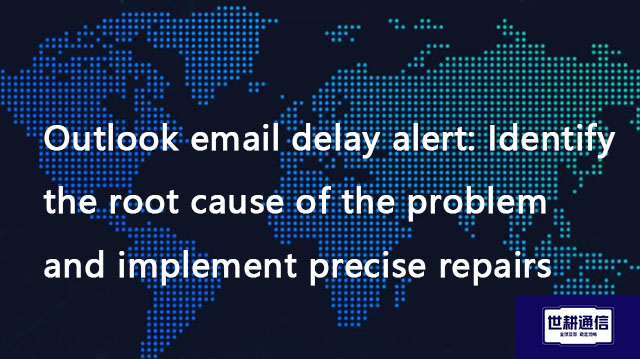Slow response to Outlook email sending and receiving: Integration of cloud services and local policies??? Solution//Global IPLC service provider of Shigeng Communication
一、 In the globalized office environment, Outlook email delay has become a pain point that affects the operational efficiency of enterprises. Through in-depth analysis, we found that the problem is mainly composed of three core factors, which need to be comprehensively diagnosed and solved from a systematic perspective.
1.1 Client bottleneck: Improper configuration and resource limitations
Cache bloating and plugin conflict: Local cache data (such as email replicas, attachments, metadata) accumulated by Outlook's long-term operation will significantly reduce client response speed when it reaches a certain scale. Tests have shown that when the cache file exceeds 15GB, the average email loading time increases by more than 40%. Meanwhile, too many or poorly compatible plugins, such as email tracking tools and CRM integration plugins, can consume a significant amount of system resources. For example, after a financial institution disabled non essential plugins, Outlook startup time was reduced by 67%.
Unreasonable synchronization settings: The default "subscription folder" full synchronization mechanism will cause Outlook to download all email header information every time it starts. For a large shared mailbox with tens of thousands of emails, this process may take more than 20 minutes, during which the user interface may completely freeze. A case study of a trading company shows that after changing the synchronization mode to "only download emails from the past 3 months", the waiting time for employees to open Outlook in the morning decreased from 15 minutes to 1 minute.
1.2 Server side challenges: architecture limitations and load imbalance
Cross border transmission bottleneck: Traditional Exchange servers deployed in a single data center face physical limitations when serving global branches. The data packet needs to pass through 15-20 international routing nodes, resulting in cross-border mail delays of up to 5-10 seconds. Especially when emails contain attachments, the transmission speed often drops below 30KB/s. Dingjie Software encountered such difficulties when accessing the Exchange server at its Shanghai headquarters in Taiwan, which seriously affected the efficiency of cross-strait business cooperation.
Identity authentication and protocol overhead: The API protocol of Exchange generates multiple authentication handshakes during cross network transmission, requiring an additional 300-500ms delay for each connection establishment. When users connect via VPN from overseas, this delay is amplified. However, the traditional POP3/IMAP protocol also has efficiency issues in the security verification process, especially during the TLS negotiation phase, which consumes a lot of time.
1.3 Network architecture defects: complex routing and security risks
International link instability: Cross border bandwidth leased by enterprises is often plagued by the "last mile" problem. Especially during peak hours when transmitting between Europe, America, and the Asia Pacific region, the packet loss rate can reach 15%, forcing the TCP protocol to frequently retransmit. A foreign trade enterprise's actual test shows that it takes 12 minutes to send a 10MB attachment from its New York office to its Shenzhen headquarters, while local transmission only takes 20 seconds.
The trade-off between security and efficiency: Enterprises mandating SSL encryption for security (such as ports 465/995) may protect data privacy, but it increases CPU processing overhead by 30% -40%. Old servers are unable to bear this additional load, creating new bottlenecks. At the same time, some enterprise firewalls conduct deep detection of email content, further extending the delivery time of emails.
2 Cloud Service Acceleration Strategies: Building a Global Intelligent Email Network
Faced with the inherent limitations of traditional email architecture, cloud based email acceleration services provide breakthrough solutions for enterprises through distributed architecture and intelligent routing technology. These services are specifically optimized for cross-border communication scenarios, effectively solving the delay problem caused by geographical distance.
2.1 Overseas Acceleration Core Technology: Cloud Mirroring and Edge Nodes
Global Mirror Service Architecture: Leading solutions such as Coremail's overseas cloud mirror technology deploy mirror servers that are completely consistent with domestic primary mailboxes in key regions around the world (North America, Europe, Asia Pacific). When overseas users access, DNS intelligent resolution will route them to the nearest node. Tests have shown that this architecture increases email sending and receiving speed by more than 6 times, and the download speed of attachments has increased from 30KB/s to 300KB/s.
Data synchronization mechanism: Cloud mirroring is not an independent system, but maintains consistency with the main server data through real-time bidirectional synchronization. Adopting incremental synchronization algorithm, only transmitting differential content (such as new emails and contact updates), with synchronization delay controlled within 60 seconds. After implementing this solution, Dingjie Software's Taiwanese employees have access to email at the same speed as local applications, completely solving the barriers to cross-strait cooperation.
Non aware fault transfer: When a local node anomaly is detected, the system automatically switches to neighboring area nodes. During a manufacturing enterprise's node failure in Japan, users were seamlessly redirected to the Korean node, resulting in only a 15% increase in email latency and ensuring business continuity.
2.2 Intelligent Routing and Transmission Optimization
Dynamic path selection: Based on real-time monitoring of global network conditions, the system automatically selects the optimal transmission path. By avoiding congested nodes, the number of cross-border transmission hops has been reduced from an average of 18 hops to within 8 hops, resulting in a delay reduction of over 45%. After using intelligent routing, a cross-border e-commerce platform reduced its mail delivery time from Germany to China from 9 seconds to 3 seconds.
Protocol layer optimization: Refactoring the traditional SMTP/POP3 protocol stack to reduce the number of handshakes. By adopting a batch authorization mechanism, a single authentication can process multiple emails, resulting in a 70% increase in efficiency compared to standard protocols. Simultaneously supporting the latest HTTP/3 protocol and utilizing QUIC to reduce header blocking issues.
3 Local Optimization Strategies: Fine tuning of client and server
Although cloud services have solved the bottleneck at the network level, local optimization on both the client and server sides remains a key aspect of overall performance improvement. Through refined configuration, user experience can be further improved and IT operation costs can be reduced.
3.1 Client Configuration Techniques
Cache and synchronization strategy optimization:
Phased synchronization: Configure Outlook to only download emails from the past 1-3 months to avoid lag caused by full synchronization. Historical emails are loaded on demand and dynamically retrieved when users scroll through them. After the implementation of a law firm, the first email configuration time for new employees has been reduced from 3 hours to 25 minutes.
Cache auto cleaning: Regularly clear outdated cache: Configure auto cleaning rules through group policy (path: File>Options>Advanced>Clear Outlook cache). It is recommended to keep the cache for the past 90 days and keep the cache files within 10GB.
Parameter tuning for sending/receiving:
Time interval adjustment: Set the automatic sending and receiving interval to 3-5 minutes to avoid frequent background synchronization interfering with front-end operations. Users with high timeliness requirements can enable "new email arrival push notifications" to achieve a balance between real-time reminders and batch processing.
Selective synchronization: Unsubscribe non critical folders (such as "deleted items", "junk mail"). After disabling the synchronization of 7 non essential folders in a certain project team, the daily synchronization data volume decreased by 45%.
3.2 Server side maintenance
Email data management:
Archiving strategy implementation: Automatically archive emails over 24 months old to PST files. Set strategy: Regular employees retain email data for 18 months, while management retains it for 36 months. After implementing an archiving strategy, a certain bank reduced the size of its Exchange database by 60% and the backup time by 40%.
Attachment externalization: Deploy enterprise level cloud storage integration solutions, automatically replace attachments exceeding 10MB with secure download links. The technical team uses API development to achieve seamless integration with SharePoint, avoiding large attachments blocking email queues.
4. Cloud Earth Integration: Building an Elastic Email Ecosystem
A true enterprise level solution requires deep integration of cloud services and local optimization to form a complementary email ecosystem. This hybrid architecture not only meets the compliance requirements of large organizations, but also provides a high-quality experience comparable to Internet applications.
4.1 Hybrid Deployment Architecture Design
Intelligent traffic scheduling system:
Geographic location routing: Determine user location through DNS resolution, connect domestic users directly to the local Exchange cluster, and direct overseas users to the nearest cloud acceleration node. After the deployment of a multinational enterprise, the email access delay for its Singapore employees decreased from 2000ms to 150ms.
Protocol optimization gateway: Deploy a protocol conversion gateway at the local network boundary to convert the traditional API protocol to HTTP/2, significantly improving response speed on high latency links. Tests have shown that in a 200ms latency environment, the loading time of the mailing list has been reduced from 8 seconds to 1.5 seconds.
Distributed data management:
Centralized storage of metadata: Core data such as user identity and contacts are retained in the local AD domain control to ensure security and controllability. Non sensitive data such as email body can be cached at edge nodes and secured through AES-256 local encryption.
Bidirectional synchronization engine: using Log Shipping technology to ensure real-time synchronization between cloud nodes and local data. In a manufacturing enterprise's solution, the difference between the main data center and cloud node data is controlled within 30 seconds, meeting the disaster recovery requirement of RTO<5 minutes.
4.2 Operations and Maintenance Collaboration Strategy
Phased implementation strategy:
Evaluation period: Monitor the email delay heatmap within one week and identify bottleneck areas (such as the North American to Asian link).
Pilot period: Priority deployment of cloud acceleration solutions for overseas employees, combined with optimization of Outlook client settings.
Expansion period: Large mailbox will be archived in batches, and historical data will be migrated to low-cost storage in the cloud.
Optimization period: dynamically adjust CDN strategy based on monitoring data to achieve cost-effectiveness balance.
The deep collaboration between cloud services and local policies has become a key paradigm for addressing Outlook performance issues. By building an intelligent network architecture for traffic diversion, finely tuned terminal configurations, and a data-driven operation and maintenance system, enterprises can break through the performance bottleneck of traditional email systems and create efficient and stable global communication capabilities. With the integration of edge computing and AI technology, the mail system is evolving from a simple communication tool to an intelligent office hub, providing a solid support for digital enterprises.

二、Shigeng Communication Global Office Network Products:
The global office network product of Shigeng Communication is a high-quality product developed by the company for Chinese and foreign enterprise customers to access the application data transmission internet of overseas enterprises by making full use of its own network coverage and network management advantages.
Features of Global Application Network Products for Multinational Enterprises:
1. Quickly access global Internet cloud platform resources
2. Stable and low latency global cloud based video conferencing
3. Convenient and fast use of Internet resource sharing cloud platform (OA/ERP/cloud storage and other applications
Product tariff:
Global office network expenses | Monthly rent payment/yuan | Annual payment/yuan | Remarks |
Quality Package 1 | 1000 | 10800 | Free testing experience for 7 days |
Quality Package 2 | 1500 | 14400 | Free testing experience for 7 days |
Dedicated line package | 2400 | 19200 | Free testing experience for 7 days |