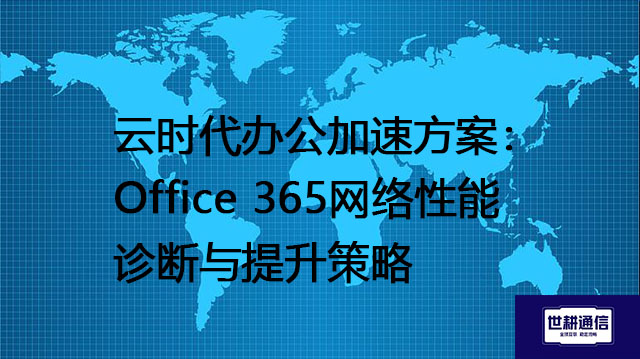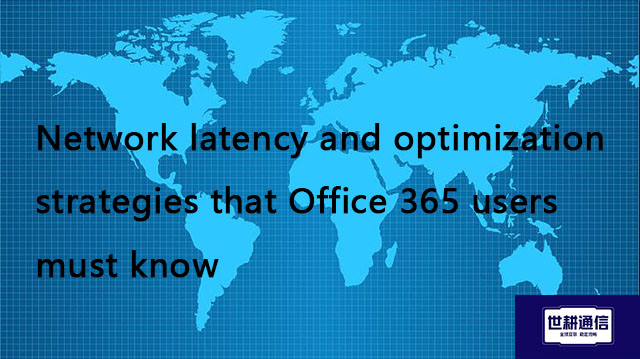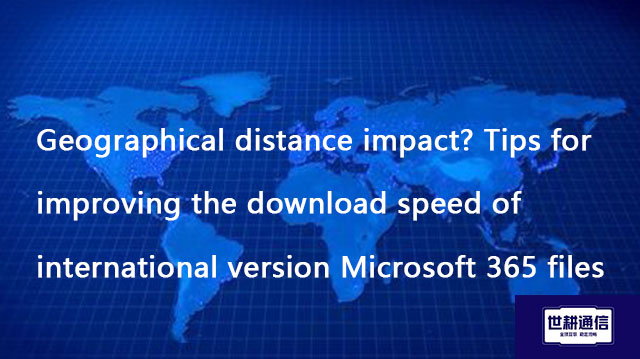Office 365 network performance diagnosis and improvement strategy??? Solution//Global IPLC service provider of Shigeng Communication
一、With the acceleration of global digital transformation, Office 365 has become the core platform for daily operations of enterprises. Microsoft reports that over 50% of commercial Office customers have already used cloud services, and this number is expected to grow to two-thirds. However, many companies have found that when using Office 365, they frequently encounter problems such as network lag, high latency, and unstable connections, which seriously affect work efficiency.
In fact, these problems are usually caused not by insufficient bandwidth, but by long-distance access, network congestion and unpredictability of Internet transmission. This article will provide you with a complete set of Office 365 network performance diagnosis and improvement strategies.
1. What are the root causes of performance issues with Office 365
Global enterprises often experience significant performance issues when using Office 365. Even though Microsoft has data centers worldwide, customers typically can only use one instance of Office 365, which is typically set up in the location with the most users.
For widely distributed users, this creates a problem. The farther the user is from the data center, the more network hops there will be, and there will be more switching between service providers. Some of these service providers are clearly lagging behind in infrastructure modernization
These factors greatly increase the likelihood of encountering network congestion, leading to unreliability, high latency, packet loss, and jitter, all of which can weaken application performance. Especially for scenarios such as real-time collaboration, video conferencing, and large file transfers, the impact is particularly significant.
The traditional solution often involves simply increasing bandwidth, but practice has shown that this method has limited effectiveness. Because the essence of the problem lies not in the bandwidth size, but in the efficiency and quality of the data transmission path.
2. Diagnostic methods to identify performance bottlenecks
To effectively solve performance issues in Office 365, it is necessary to first accurately diagnose the bottleneck. Here are some key diagnostic steps:
Delay testing is the foundation. The latency and hop count of Office 365 data centers can be measured using the ping command or the tracepath tool.
Bandwidth quality assessment is also crucial. Not only should we pay attention to the bandwidth size, but we should also check the packet loss rate and jitter. These factors have a particularly significant impact on real-time applications such as Teams video conferencing.
Traffic analysis can help identify redundant data in the network. Many enterprise networks have a large amount of duplicate data transmission, wasting valuable bandwidth resources.
Enterprises can also utilize network assessment tools provided by Microsoft, such as the Microsoft 365 network connectivity testing tool, to help pinpoint where the problem specifically occurred.
3、 SD-WAN, Revolutionary solution for optimizing Office 365
SD-WAN (Software Defined Wide Area Network) technology has become an effective solution to address performance issues in Office 365. It significantly improves user experience through various technological means:
Intelligent path selection
SD-WAN can monitor network conditions in real-time and intelligently select the optimal transmission path. It avoids the limitations of fixed routing in traditional WAN and significantly reduces network latency.
Unlike traditional networks, SD-WAN can dynamically select the optimal transmission path based on real-time network conditions, ensuring that Office 365 traffic is always transmitted through the most efficient route.
Data optimization technology
SD-WAN adopts compression and caching technologies to effectively reduce the size of data transmission and lower bandwidth usage.
Wide area network optimization technology ensures that data with the same content is not repeatedly sent on the wide area network through data reduction, which can reduce bandwidth usage by 60-95%.
Application Perception and QoS
SD-WAN has application aware capabilities and can identify and prioritize Office 365 traffic. By combining with Microsoft's WAN API, SD-WAN can identify and optimize trusted Office 365 traffic.
It can also set quality of service (QoS) policies based on business importance to ensure that critical business (such as Teams video conferencing) takes priority over non critical traffic.
Fault switching and recovery
SD-WAN can monitor network health status in real-time, and once abnormalities or failures are detected, it can quickly switch to backup lines to ensure stable connectivity for Office 365.
5. Successful cases, actual effect verification
Actual enterprise cases have demonstrated the significant effect of SD-WAN in improving the performance of Office 365:
After deploying SD-WAN solutions, City&Guilds Group has achieved significant results: colleagues around the world have tripled the speed of loading files into SharePoint, reduced the time to open 10MB SharePoint files by 200 times, and tripled the time to upload 10MB files to OneDrive.
After another institution MTC deployed a wide area network optimization solution, the application delivery time and response speed increased by 300% from the data hosting center of Office 365 in Singapore to the location of the Australian branch office (about 6400 kilometers apart), the data transmission volume decreased by 40-60%, and the network performance improved by more than 10 times.
These cases demonstrate that with appropriate technological solutions, even remote access to cloud applications can achieve excellent user experience.
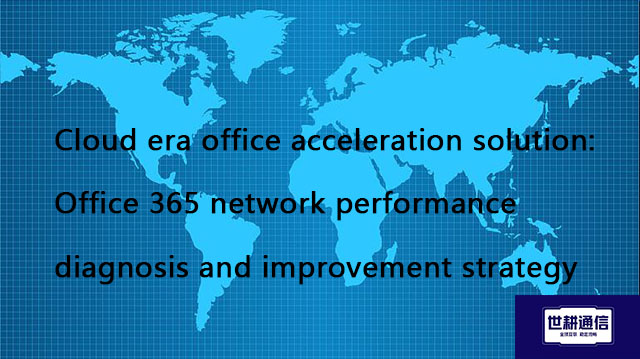
二、Shigeng Communication Global Office Network Products:
The global office network product of Shigeng Communication is a high-quality product developed by the company for Chinese and foreign enterprise customers to access the application data transmission internet of overseas enterprises by making full use of its own network coverage and network management advantages.
Features of Global Application Network Products for Multinational Enterprises:
1. Quickly access global Internet cloud platform resources
2. Stable and low latency global cloud based video conferencing
3. Convenient and fast use of Internet resource sharing cloud platform (OA/ERP/cloud storage and other applications
Product tariff:
Global office network expenses | Monthly rent payment/yuan | Annual payment/yuan | Remarks |
Quality Package 1 | 1000 | 10800 | Free testing experience for 7 days |
Quality Package 2 | 1500 | 14400 | Free testing experience for 7 days |
Dedicated line package | 2400 | 19200 | Free testing experience for 7 days |