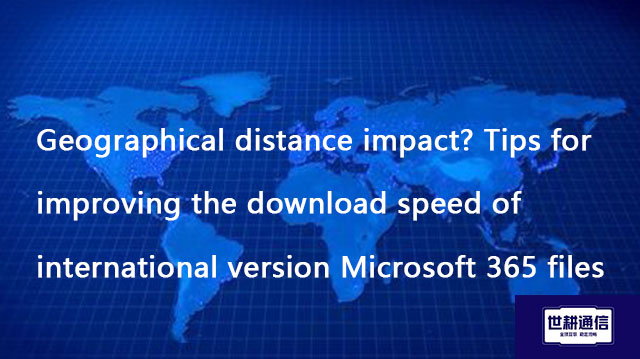Network latency and optimization strategies that Office 365 users must know??? Solution//Global IPLC service provider of Shigeng Communication
一、Office 365 users often face the problem of slow login. Research has shown that network latency is the primary cause of slow login speeds. Especially in cross-border office scenarios, due to Microsoft servers being located overseas, domestic users often need to go through multiple network nodes to access, resulting in spinning, lagging, and even timeout situations when logging in.
Solving these problems can not only improve work efficiency, but also significantly enhance the daily office experience. This article will provide you with a complete optimization plan.
1. Root cause of the problem, why is Office 365 login so slow?
The slow login process for Office 365 is usually not caused by a single factor. The impact of network connectivity on login speed is particularly significant. When the network stability is poor or the bandwidth is insufficient, the software needs to verify user login information, synchronize settings, update data, and other processes through the network, which will significantly slow down.
Microsoft's server load is also a key factor affecting login speed. During peak user hours, a large number of login requests may cause slow server response, and even if Microsoft uses load balancing and other technologies to cope with peak access pressure, users may still experience login delays.
The software update check during the login process can also cause slow login. Office software automatically checks for available updates every time you log in. If there are updates, they may be downloaded and installed before logging in, which can delay the login process.
The performance of the local computer also has a direct impact on login speed. Older computers or systems with high resource utilization may encounter bottlenecks when handling login, especially when Office needs to load a large number of plugins or synchronize a large amount of user data.
2. DNS optimization, the simplest and most effective speed-up solution
DNS resolution is an important factor affecting the login speed of Office 365. Using high-quality DNS servers can significantly reduce domain name resolution time, thereby accelerating the login process.
3. Network connection optimization, stability is more important than speed
In addition to DNS settings, overall network connectivity quality is also critical for Office 365 login speed. Network latency, bandwidth limitations, and network congestion can all cause slow access speeds to Office 365.
Wired connections are more stable than wireless connections. If possible, use a wired network connection instead of Wi Fi, which can significantly reduce the impact of network fluctuations on the login process.
4. Tool assistance, Hosts modification and acceleration tool
For users with certain technical abilities, modifying Hosts files is an effective acceleration solution. Microsoft Hosts Picker is a Python scripting tool that can help you select the fastest Microsoft Network Services IP address.
This tool tests the ping values of all Microsoft IP addresses, selects the fastest IP address, and generates the content of the hosts file. At present, it supports optimizing six major services including Microsoft account login, Microsoft Store, Xbox, OneNote synchronization, Windows download updates, and Office download updates.
Usage steps:
Ensure that Python is installed in the system
Download Microsoft Hosts Picker and enter the directory
Add these contents to the system's hosts file (located at% Windir% \ System32 \ Drivers \ Etc)
It should be noted that the ping value does not fully represent the network speed and is only for reference. If any malfunctions occur after modifying the hosts file, deleting the added content will restore it.
For enterprise users, professional acceleration solutions can be considered. Tools such as Adaptiva OneSite Patch can automate the Microsoft 365 update process, greatly reducing bandwidth usage and IT workload. This type of tool uses incremental update technology, which only requires downloading 30-50MB of change content instead of the complete 3GB+update package, reducing bandwidth usage by 95%.
5. Enterprise level solutions to address cross-border access challenges
Multinational corporations face more challenges when using Office 365 International. Since Microsoft has not set up a data center in Chinese Mainland, domestic users have always faced challenges such as high access delay and limited functions.
These enterprises usually only have access to servers located overseas through cross-border network connections, resulting in frequent email delays, slow loading of OneDrive, and lagging Teams meetings when Chinese employees access Office 365 International.
Microsoft Azure ExpressRoute: directly connect to Microsoft Azure backbone network through Fast Connect to bypass the public Internet. The limitation lies in the need to sign contracts with specific telecommunications service providers and insufficient coverage of landing nodes in China.
SD-WAN optimization solution: The current mainstream choice is to deploy hardware terminals locally in enterprises through intelligent access gateways, connect traffic to domestic POP nodes nearby through proprietary protocols, and optimize tunnels to directly connect to overseas Office 365 entrances.
For enterprise users, adopting SD-WAN technology can bring multiple advantages: dynamic routing to Microsoft 365 endpoints, streamlined capacity planning, performance management and traffic priority settings, and a flexible security framework
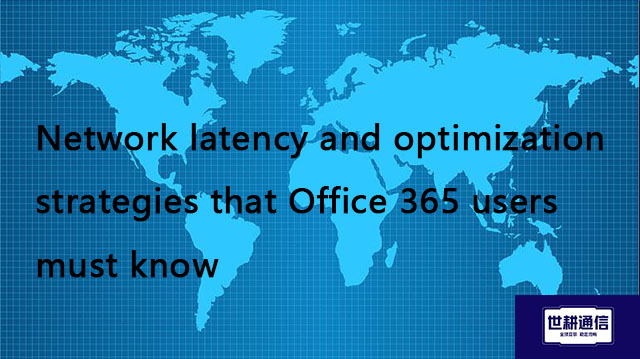
二、Shigeng Communication Global Office Network Products:
The global office network product of Shigeng Communication is a high-quality product developed by the company for Chinese and foreign enterprise customers to access the application data transmission internet of overseas enterprises by making full use of its own network coverage and network management advantages.
Features of Global Application Network Products for Multinational Enterprises:
1. Quickly access global Internet cloud platform resources
2. Stable and low latency global cloud based video conferencing
3. Convenient and fast use of Internet resource sharing cloud platform (OA/ERP/cloud storage and other applications
Product tariff:
Global office network expenses | Monthly rent payment/yuan | Annual payment/yuan | Remarks |
Quality Package 1 | 1000 | 10800 | Free testing experience for 7 days |
Quality Package 2 | 1500 | 14400 | Free testing experience for 7 days |
Dedicated line package | 2400 | 19200 | Free testing experience for 7 days |