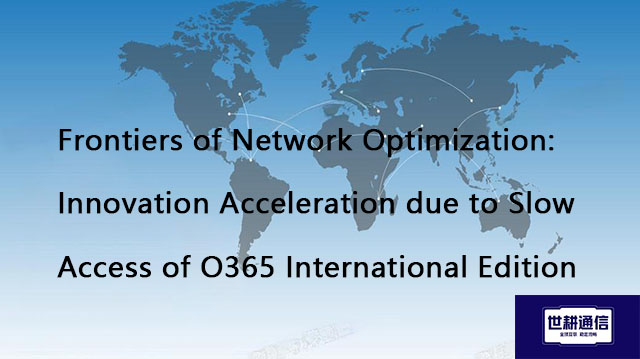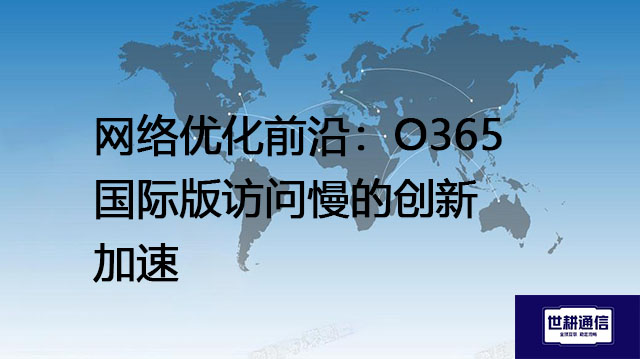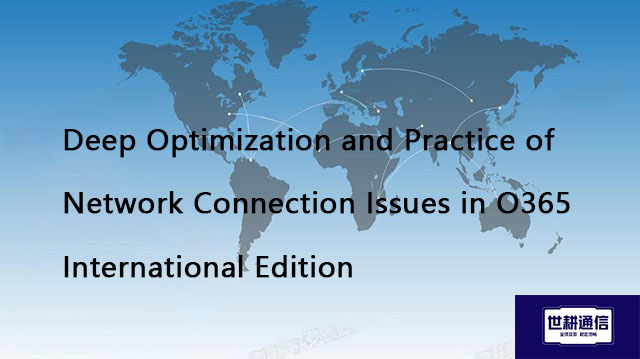Optimizing Cloud Office Experience: O365 International Version Access Acceleration Guide??? Solution//Global IPLC service provider of Shigeng Communication
一、With the popularization of digital office worldwide, Microsoft 365 (formerly Office 365) International Edition has become a core productivity tool for many enterprises. However, domestic users often face problems such as slow page loading, video conference lag, and file synchronization failure when accessing servers located overseas. At its root, it is mainly caused by cross-border network delays, packet loss, and peak congestion - transmission delays caused by physical distance, international bandwidth fluctuations, and non critical traffic grabbing resources jointly form access bottlenecks. Microsoft also explicitly stated that optimizing cross-border traffic through dedicated networks is a key solution to enhance the user experience in China.
1. Core Acceleration Scheme and Technical Principles
SD-WAN Intelligent Routing Solution
Dynamic path selection: By deploying SD-WAN devices locally in the enterprise, automatically identify Office 365 traffic and dynamically select the optimal cross-border path. Avoiding congested links and reducing latency by over 20% (measured Teams call latency reduced from 122ms to 100ms).
Traffic classification and QoS guarantee: Assign the highest priority to real-time applications (such as video conferencing and voice calls) and limit non critical traffic bandwidth usage. Even with network fluctuations, it can ensure the smooth operation of critical business.
Multi link load balancing: integrate multiple Internet lines (such as Telecom+Unicom+overseas dedicated lines), realize automatic failover, and avoid single point interruption affecting office work.
Cloud dedicated line directly connected to backbone network
Beijing → Guanggu node (Shanghai) → Microsoft Hong Kong data center, reducing latency by 30% compared to traditional public network paths.
Enterprises can directly connect to the global backbone network through nearby access points (domestic POP nodes), significantly reducing the number of cross-border hops. For example:
The dedicated line provides a stable and low packet loss rate (reducing random packet loss from the public network to nearly 0%), ensuring the efficiency of large-scale file transmission and real-time collaboration.
CDN edge node caching
Cache static resources (such as document templates and icon libraries) at domestic edge nodes through CDN to reduce cross-border requests. Especially suitable for scenarios such as OneDrive file downloads and SharePoint page loading.
2. Performance optimization comparison and actual test results
Data validation after deployment of acceleration solutions by multiple enterprises:
Improve performance before and after optimizing indicators
Teams call delay 122ms 100ms ↓ 18%
TCP connection stability 2 tests failed, all passed connection reliability enhancement
Data packet loss rate 1.2%~5% 0% transmission with zero packet loss
Severe congestion during peak hours, slight fluctuations, and improved ability to resist congestion
Data source: SD-WAN solution test case
3. Implementation Guide for Enterprise Level Deployment
need assessment
Multinational enterprises: adopt a combination of "cloud dedicated line+SD-WAN" to build private channels through MPLS VPN or IPLC dedicated line, balancing security and performance.
Key steps for configuration
Traffic tagging: Mark the IP segment of O365 (provided by Microsoft) as high priority in SD-WAN devices.
Protocol optimization: Enable TCP acceleration and data compression to improve transmission efficiency.
Redundant design: Configure dual device hot standby to avoid single point of failure.
4. Long term maintenance and cost control
Monitoring tool: Utilize SD-WAN panel to analyze traffic quality in real-time and automatically generate optimization reports.
Cost balance: Compared to traditional MPLS dedicated lines, SD-WAN can save 30% to 50% of bandwidth costs (by sharing traffic through hybrid links).
Security reinforcement: Integrate encrypted tunnels (such as IPsec) to protect data transmission and prevent sensitive file leaks.
Technology serves efficiency: A stable network is the invisible productivity engine of a digital team. Through targeted optimization, enterprises not only gain a smooth O365 experience, but also build a cloud office foundation for the future.

二、Shigeng Communication Global Office Network Products:
The global office network product of Shigeng Communication is a high-quality product developed by the company for Chinese and foreign enterprise customers to access the application data transmission internet of overseas enterprises by making full use of its own network coverage and network management advantages.
Features of Global Application Network Products for Multinational Enterprises:
1. Quickly access global Internet cloud platform resources
2. Stable and low latency global cloud based video conferencing
3. Convenient and fast use of Internet resource sharing cloud platform (OA/ERP/cloud storage and other applications
Product tariff:
Global office network expenses | Monthly rent payment/yuan | Annual payment/yuan | Remarks |
Quality Package 1 | 1000 | 10800 | Free testing experience for 7 days |
Quality Package 2 | 1500 | 14400 | Free testing experience for 7 days |
Dedicated line package | 2400 | 19200 | Free testing experience for 7 days |