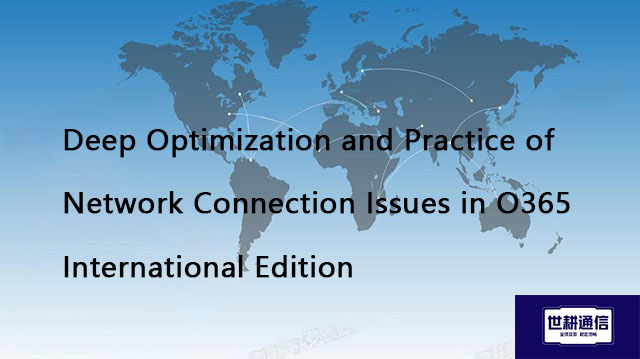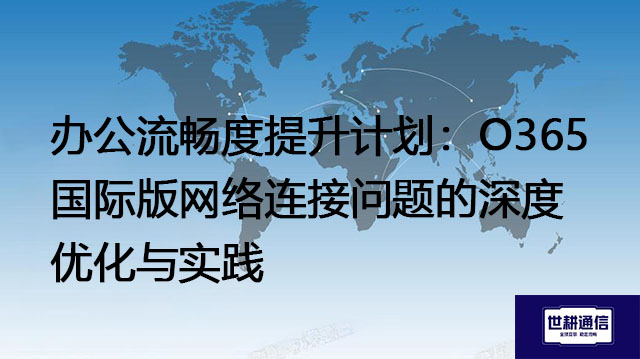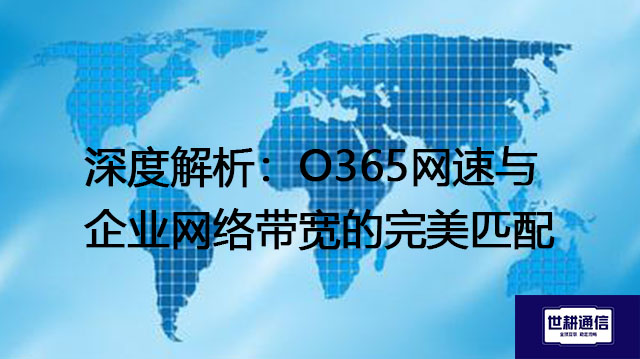In depth analysis: The perfect match between O365 network speed and enterprise network bandwidth??? Solution//Global IPLC service provider of Shigeng Communication
一、In the wave of digital transformation, Microsoft 365 (O365) has become the core productivity platform for modern enterprises. However, many enterprises often encounter performance issues such as video lag, slow file synchronization, and conference interruptions after investing heavily in deployment. The root cause often lies in the mismatch between network bandwidth and O365 dynamic requirements. This article will delve into the traffic characteristics of O365, provide precise bandwidth planning models and optimization strategies, and help you build an efficient and stable digital office environment.
1. In depth analysis of O365 traffic characteristics: dynamic, complex, and high demand
1. There are significant differences between service types and traffic models
Real time interactive (highly sensitive): Teams meetings (video/audio/screen sharing), VoIP calls. Requires low latency (<50ms) and high stability, with significant sudden traffic.
Asynchronous collaboration type (medium sensitive): Outlook emails (including large attachments), OneDrive/SharePoint file synchronization/download, Teams chat. Can tolerate some delay, but sufficient bandwidth is required for large file transfers.
Backend update type (low sensitivity): Windows/Office update, backend synchronization service. Can be configured with bandwidth restrictions or run during off peak hours.
2. Key performance bottlenecks
Teams HD video conferencing: A single 1080p video stream requires 1.5-2 Mbps (upload/download).
Large file transfer: When OneDrive/SharePoint synchronizes 100Mbps files, insufficient bandwidth will significantly prolong the operation time.
Peak concurrency pressure: Teams meetings are initiated during morning meetings, causing sudden traffic to impact network peaks.
2. Scientific planning of enterprise bandwidth: from estimation to precise matching
1. Quick calculation formula for basic bandwidth requirements
Total bandwidth requirement ≈ (number of users x benchmark bandwidth per capita) x concurrency rate+critical business redundancy
Per capita baseline bandwidth:
Basic office (email/document): 0.1-0.3 Mbps
Standard Collaboration (including Teams audio/chat): 0.5-1 Mbps
Advanced collaboration (regular video conferencing): 1-2 Mbps
High definition video intensive: 2+Mbps
Concurrent Rate: Recommended at 60% -80% (not all users perform peak operations simultaneously)
Critical business redundancy: Reserve an additional 20% -30% bandwidth for critical services such as Teams.
Case study calculation:
A 300 person enterprise that mainly relies on Teams meetings and file collaboration on a daily basis (with an average of 1.5Mbps per person), with a concurrency rate of 70% and redundancy of 30%:
Total bandwidth ≈ (300 × 1.5) × 0.7 × 1.3 ≈ 409.5 Mbps
Suggest choosing a 500Mbps enterprise dedicated line.
2. Advanced considerations
Geographic location and latency: The latency from branch offices to O365 entry points (such as Azure Front Door) needs to be less than 100ms.
Protocol optimization impact: Enabling Teams media optimization, SSTP, etc. can save bandwidth by 20% -50%.
WAN/LAN performance: The throughput of internal switches, routers, and Wi Fi APs needs to match the egress bandwidth.
3. Perfect Match Practical Strategy: Optimize Network Architecture and Configuration
1. Intelligent traffic scheduling: prioritize critical business
Deploying enterprise level QoS:
Mark Teams media stream as the highest priority (DSCP 46/EF).
Limit backend update bandwidth (such as setting Windows updates to a maximum of 50%).
SD-WAN application routing: intelligently guide the O365 traffic to the optimal link (such as special line access to Teams, Internet access to ordinary web pages).
2. Network path optimization: shorten the distance to the cloud
Breakout: avoid the delay caused by branch traffic returning to the headquarters, and directly access O365 locally.
Utilizing Azure FHIR: providing stable, low latency private connections (not mandatory, but significantly improving critical business).
3. Terminal and cache optimization
Enable O365 endpoint optimization: Configure a local firewall to ensure that clients are directly connected to the nearest Microsoft node.
Deploy local cache (optional): For frequently accessed content such as SharePoint libraries, Azure File Sync or third-party solutions can be used for caching.
4. Continuous monitoring and tuning: building agile responsiveness
Real time monitoring tool:
Microsoft 365 Network Performance Insights: Built into the Teams Administrator Center, visualizing the quality of each site.
Network Testing Companion: Microsoft's official tool for measuring latency and packet loss rates of O365 core nodes.
Third party APM tools such as SolarWinds and Riverbed provide in-depth traffic analysis.
Core monitoring indicators:
Bandwidth utilization rate (peak/average)
Network latency&jitter
Packet Loss Rate
O365 service specific metrics (such as Teams' Media Quality dashboard)
Establish a response mechanism: Set threshold alarms (such as delay>100ms, packet loss>1%) to trigger the troubleshooting process.
Summary: Bandwidth matching is the cornerstone of performance
The efficient operation of O365 is not simply about "opening and using". Enterprises need to deeply understand their dynamic network demand characteristics, scientifically calculate basic bandwidth, implement intelligent traffic scheduling (QoS/SD-WAN), optimize network paths, and establish continuous monitoring mechanisms in order to achieve a perfect match between "network speed" and "business needs" in complex network environments, and unleash the true potential of digital productivity.
Through the in-depth analysis and practical strategies presented in this article, enterprises can systematically resolve O365 network bottlenecks and create a smooth and stable cloud office experience.

二、Shigeng Communication Global Office Network Products:
The global office network product of Shigeng Communication is a high-quality product developed by the company for Chinese and foreign enterprise customers to access the application data transmission internet of overseas enterprises by making full use of its own network coverage and network management advantages.
Features of Global Application Network Products for Multinational Enterprises:
1. Quickly access global Internet cloud platform resources
2. Stable and low latency global cloud based video conferencing
3. Convenient and fast use of Internet resource sharing cloud platform (OA/ERP/cloud storage and other applications
Product tariff:
Global office network expenses | Monthly rent payment/yuan | Annual payment/yuan | Remarks |
Quality Package 1 | 1000 | 10800 | Free testing experience for 7 days |
Quality Package 2 | 1500 | 14400 | Free testing experience for 7 days |
Dedicated line package | 2400 | 19200 | Free testing experience for 7 days |