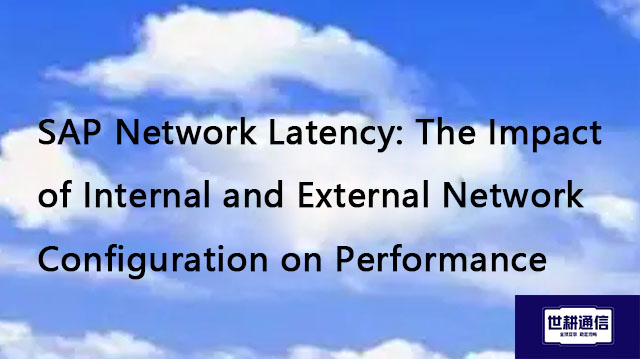Slow download, network latency, and lag of SharePoint large files??? Solution//Global IPLC service provider of Shigeng Communication
一、In the era of digital transformation, enterprises are increasingly relying on cloud platforms for data management and collaboration, with Microsoft SharePoint becoming the preferred choice for many organizations due to its powerful file sharing and collaboration capabilities. However, when using SharePoint for large file downloads, users often encounter problems such as slow download speed, network latency, and lag, which seriously affect work efficiency and user experience. This article will delve into the underlying causes of these phenomena and propose a series of solutions to provide enterprises with a more efficient and seamless file management and collaboration environment.
1. Cause of the problem
Network bandwidth limitation: Downloading large files consumes a significant amount of bandwidth, especially during peak network hours. The tight bandwidth resources can lead to a significant decrease in download speed.
Network latency and packet loss: Long distance data transmission can increase network latency, especially for cross-border or transcontinental data transmission, where each hop of network equipment may increase latency and packet loss risks.
Server performance bottleneck: The processing power and storage read speed of SharePoint servers limit the transfer rate of large files, especially in high concurrency scenarios.
Client hardware and software environment: Factors such as user computing power, operating system performance, browser type and version can also affect download speed.
Network intermediate devices: Improper configuration or insufficient performance of network devices such as firewalls and proxy servers may cause additional latency and data processing bottlenecks.
2. Solution
Optimize network configuration:
Increase bandwidth: Upgrade the network service plan to ensure sufficient upstream and downstream bandwidth.
Using CDN services: Utilize Content Delivery Networks (CDN) to cache files and reduce latency for remote access.
Server and database optimization:
Upgrade server hardware: increase memory, CPU, and optimize storage devices to improve server processing capacity.
Database indexing and caching: Optimize SQL Server query performance by using caching techniques to reduce database access times.
Client optimization:
Use professional download tools: replace browser downloads and utilize the breakpoint resume and multi-threaded download functions of download management software.
Network diagnosis and repair: Regularly check and optimize the client network environment, such as Wi Fi signal strength and network device settings.
Network path optimization:
SD-WAN technology: using software defined wide area network (SD-WAN) to intelligently select the best network path and reduce latency.
Multipath transmission: By utilizing multiple network lines, even if one path fails, the continuity of data transmission can be ensured.
Strategy and Planning:
File size limit and block downloading: For large files, consider dividing them into smaller segments for downloading.
Network usage policy: Develop reasonable network usage rules to avoid bandwidth consumption for non work related network activities.
3. Continuous monitoring and adjustment
Performance monitoring: Regularly check network performance, including download speed, latency, and packet loss rate, to promptly identify and resolve issues.
User feedback: Collect feedback from users during actual use and continuously optimize network and server configurations.

二、Shigeng Communication Global Office Network Products:
The global office network product of Shigeng Communication is a high-quality product developed by the company for Chinese and foreign enterprise customers to access the application data transmission internet of overseas enterprises by making full use of its own network coverage and network management advantages.
Features of Global Application Network Products for Multinational Enterprises:
1. Quickly access global Internet cloud platform resources
2. Stable and low latency global cloud based video conferencing
3. Convenient and fast use of Internet resource sharing cloud platform (OA/ERP/cloud storage and other applications
Product tariff:
Global office network expenses | Monthly rent payment/yuan | Annual payment/yuan | Remarks |
Quality Package 1 | 1000 | 10800 | Free testing experience for 7 days |
Quality Package 2 | 1500 | 14400 | Free testing experience for 7 days |
Dedicated line package | 2400 | 19200 | Free testing experience for 7 days |