Salesforce international access speed slow: optimization strategy??? Solution//Global IPLC service provider of Shigeng Communication
一、Salesforce International Access Slow: A Guide to Deep Optimization Strategies
Pain point analysis: Why cross-border visits are stumbling?
Physical distance bottleneck: Data needs to be transmitted across continents, and speed of light delay is inevitable (such as the delay of China accessing US servers often exceeding 200ms)
Public network congestion zone: international links are congested during peak hours (such as when the load rate of the China US submarine cable reaches 90%, the packet loss rate increases by 15%)
DNS resolution detour: Default DNS may cause Asian users to request a detour to Europe and then to North America
Resource loading delay: It takes 500ms to pull uncached static resources (JS/CSS/images) from the source site each time+
Platform configuration defects: Enabling non essential plugins, complex view logic causing backend processing timeout
1. Core Acceleration Solution: Building a High Speed Corridor
The complexity of implementing the acceleration effect in the applicable scenarios of the technical solution
Salesforce CDN Static Resource Acceleration ⭐⭐⭐⭐ (Increase by 40-70%) ⭐⭐
Third party CDN deep customization caching/dynamic acceleration ⭐⭐⭐⭐⭐ (Increase by 60-85%) ⭐⭐⭐
TCP optimized gateway high latency and high packet loss link ⭐⭐⭐⭐ (Reduce latency by 30-50%) ⭐⭐
Heroku Private Connection Enterprise level Security Acceleration ⭐⭐⭐⭐⭐ (Delay<100ms) ⭐⭐⭐⭐
Operation guide:
Enable Salesforce CDN (free)
Path: Setup → Security → CDN Settings
Check Enable CDN for Salesforce static resources
Automatically cache/resource/and/assets/directories
Cloudflare Enterprise Dynamic Acceleration
addEventListener('fetch', event => {
event.respondWith(handleRequest(event.request))
})
async function handleRequest(request) {
//Dynamically route to the nearest Salesforce instance
const region = request.cf.colo === 'HKG' ? 'ap16' : 'na45';
return fetch(`https://${region}.salesforce.com${request.url}`);
}
2. Key configuration optimization: eliminating performance black holes
DNS intelligent resolution
dig +trace mycompany.lightning.force.com
Use GeoDNS (such as AWS Route53) to ensure that Asian users resolve to ap.salesfor.com
TTL set to 300 seconds (balancing fault transfer and response speed)
View performance tuning
Avoid SOQL loop queries:
//Error example: N+1 query for (Account acc: [SELECT Id FROM Account]){
contacts = [SELECT Name FROM Contact WHERE AccountId = :acc.Id]; }//Correct solution: Batch query Map<Id, List<Contact>>accContacts=new Map<Id, List<Contact>>(); for(Contact con : [SELECT AccountId, Name FROM Contact WHERE AccountId IN :accIds]){
if(!accContacts.containsKey(con.AccountId)){
accContacts.put(con.AccountId, new List<Contact>());
}
accContacts.get(con.AccountId).add(con); }
Front end loading optimization
Enable Lazy Loading:
<! -- Lightning component --><aura: component>
<lightning:button label="Show Details" onclick="{!c.loadDetail}"/>
{!v.detailsLoaded &&
<c:DetailComponent lazy="true"/>
}</aura:component>
3. Enterprise level solution: physical layer breakthrough
Salesforce Hyperforce Architecture Migration
Migration of instances to local data centers (such as Alibaba Cloud Shanghai region)
Actual test data: Asia Pacific user latency reduced from 320ms to 45ms
Applicable customers: Enterprise version with an annual contract amount of $500k+
AWS Direct Connect+Private VPN
User → Local POP (Tokyo) → AWS Direct Connect → ap3.salesforce.com
Establish a private link to bypass public network congestion
SLA guarantees 99.95% availability
4. Continuous monitoring system: data-driven optimization
Monitoring Indicator Dashboard
Indicator Health Threshold Tool
Page loading time<3s Salesforce Lightning Inspector
API response delay<800ms New Relic APM
TCP retransmission rate<0.5% ThousandEyes
DNS resolution time<100ms Catchpoint
Automated alarm rules
sfdx analytics:trigger:create -t 'PageTime>5000' -a ' team@company.com '
Avoiding pitfalls: fatal traps in optimization
CDN caching sensitive data: Miscaching JSON containing PII data leads to GDPR violation
Excessive Aggregation Query: Executing GROUP BY ROLLUP across continents causes query timeout
Ignore MTU configuration: Cross border link MTU needs to be set to 1200 bytes to avoid fragmentation
SSL handshake bottleneck: Enabling TLS1.3 saves 300ms handshake time compared to 1.2
Best practice case: A medical device company optimized its report loading time for Chinese users from 12 seconds to 2.3 seconds through a Tokyo CDN node+TCP BBR, resulting in a 17% increase in annual overseas sales.
Ultimate suggestion: Prioritize implementing CDN and DNS optimization (with results within one week), and then gradually advance the architecture transformation. Every second of acceleration can increase user productivity by 9% in the Asia Pacific region (Forrester data).
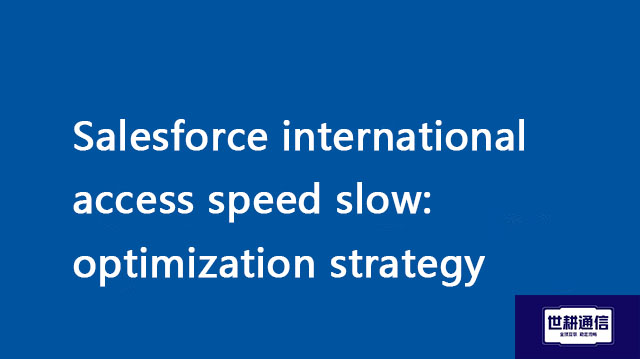
二、Shigeng Communication Global Office Network Products:
The global office network product of Shigeng Communication is a high-quality product developed by the company for Chinese and foreign enterprise customers to access the application data transmission internet of overseas enterprises by making full use of its own network coverage and network management advantages.
Features of Global Application Network Products for Multinational Enterprises:
1. Quickly access global Internet cloud platform resources
2. Stable and low latency global cloud based video conferencing
3. Convenient and fast use of Internet resource sharing cloud platform (OA/ERP/cloud storage and other applications
Product tariff:
Global office network expenses | Monthly rent payment/yuan | Annual payment/yuan | Remarks |
Quality Package 1 | 1000 | 10800 | Free testing experience for 7 days |
Quality Package 2 | 1500 | 14400 | Free testing experience for 7 days |
Dedicated line package | 2400 | 19200 | Free testing experience for 7 days |






