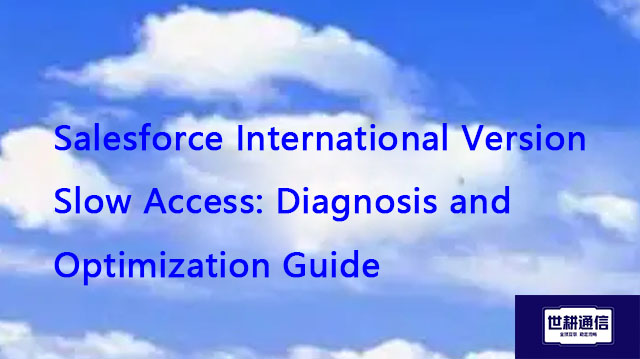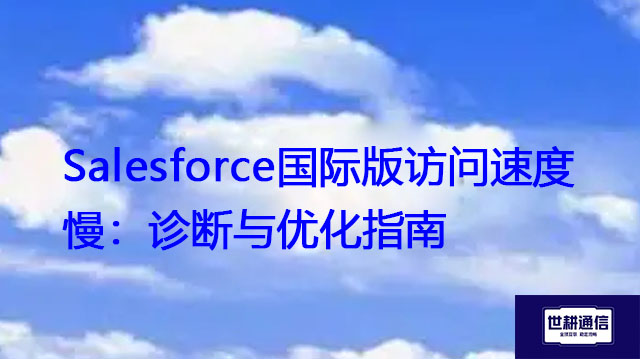Optimization of O365 International Version Access Speed Improvement Manual??? Solution//Global IPLC service provider of Shigeng Communication
一、In a globalized work environment, Office 365 International serves as the backbone of enterprise collaboration and productivity, and its access speed directly affects work efficiency and user experience. This article will explore a series of strategies and techniques to help users and IT administrators optimize the access speed of Office 365 International Edition, ensuring an efficient and smooth service experience no matter where they are.
1. To optimize the access speed of Office 365 International, it is necessary to first understand the common factors that affect its performance:
Geographic distance: The farther away from Microsoft data centers, the higher the latency of data transmission.
Network infrastructure: The quality of local networks and the service level provided by ISPs have a direct impact on access speed.
Network congestion: Network traffic during peak hours may result in packet loss and delay.
Firewall and security settings: Overly strict security policies may hinder the normal connection of Office 365 services.
2. Basic optimization measures
Choose the best network path: Use network analysis tools such as Microsoft Office 365 Network Connection Report to identify and select the network path with the lowest latency.
DNS optimization: Using high-performance public DNS servers such as Google DNS or Cloudflare DNS can speed up domain name resolution.
Adjust firewall rules: Ensure that the ports and services required for Office 365 are not blocked by the firewall, and add necessary exception rules.
Using CDN and caching: Utilize content delivery networks (CDN) and browser caching to reduce data transmission volume and latency.
3. Advanced Strategy Implementation
Multi regional deployment: For large enterprises, consider deploying Office 365 in different regions to approach the main user group and reduce geographical latency.
Use Azure ExpressRoute: directly connect to Microsoft's network, bypass the public Internet, and improve the security and speed of data transmission.
Implement QoS Priority: Configure Quality of Service (QoS) on network devices to ensure that Office 365 traffic is given priority.
Adopting SD-WAN technology: utilizing software defined wide area network (SD-WAN) to intelligently route traffic, improving network efficiency and performance.
4. Client optimization
Update Office client: Keep the Office client up to date for the latest performance improvements and bug fixes.
Optimize Office settings: for example, adjust Outlook's cache mode, reduce synchronization frequency, and only download email attachments when needed.
Clean up temporary files: Regularly clear browser cache and temporary files to avoid occupying unnecessary storage space and resources.
Summary: Through the comprehensive application of the above strategies, enterprises can significantly improve the access speed and stability of Office 365 International Edition, creating a seamless and efficient global work environment.

二、Shigeng Communication Global Office Network Products:
The global office network product of Shigeng Communication is a high-quality product developed by the company for Chinese and foreign enterprise customers to access the application data transmission internet of overseas enterprises by making full use of its own network coverage and network management advantages.
Features of Global Application Network Products for Multinational Enterprises:
1. Quickly access global Internet cloud platform resources
2. Stable and low latency global cloud based video conferencing
3. Convenient and fast use of Internet resource sharing cloud platform (OA/ERP/cloud storage and other applications
Product tariff:
Global office network expenses | Monthly rent payment/yuan | Annual payment/yuan | Remarks |
Quality Package 1 | 1000 | 10800 | Free testing experience for 7 days |
Quality Package 2 | 1500 | 14400 | Free testing experience for 7 days |
Dedicated line package | 2400 | 19200 | Free testing experience for 7 days |